|
Getting your Trinity Audio player ready...
|
This section will give you a brief Verifone V200C Terminal Overview.
Terminal front
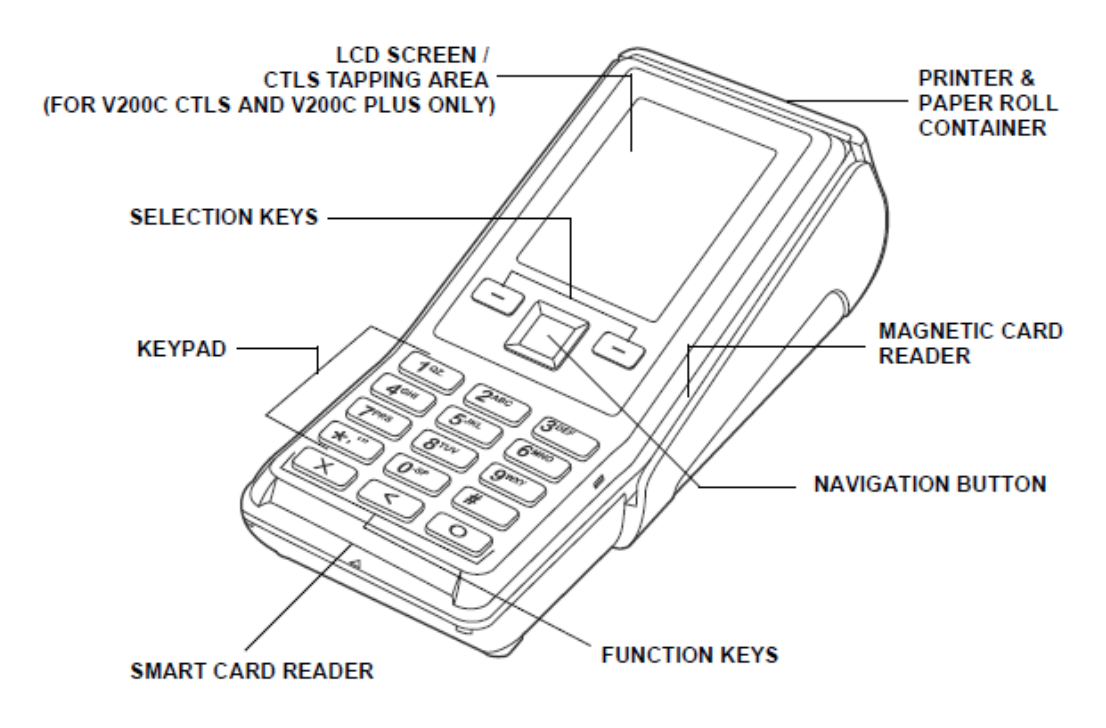
The front panel includes the following features:
1. A terminal display, backlit LCD screen.
2. On V200c CTLS and V200c Plus units, the screen also acts as the tapping area for contactless transactions.
3. Four sets of keys:
A backlit 12-key keypad.
Three colour-coded function keys below the keypad (icons at right; from left to right: CANCEL, BACKSPACE/CLEAR, ENTER).
A four-way navigation button located at the top of the keypad, below the LCD screen.
Two selection keys on the left and right side of the navigation button.
4. A magnetic card reader, built into the right side. The icon shows the proper swipe direction, with the stripe down and facing inward, toward the keypad.
5. A smart card reader, built into the front of the terminal. The icon indicates proper card position and insertion direction.
6. The internal thermal printer opens toward the rear of the unit.
Terminal back
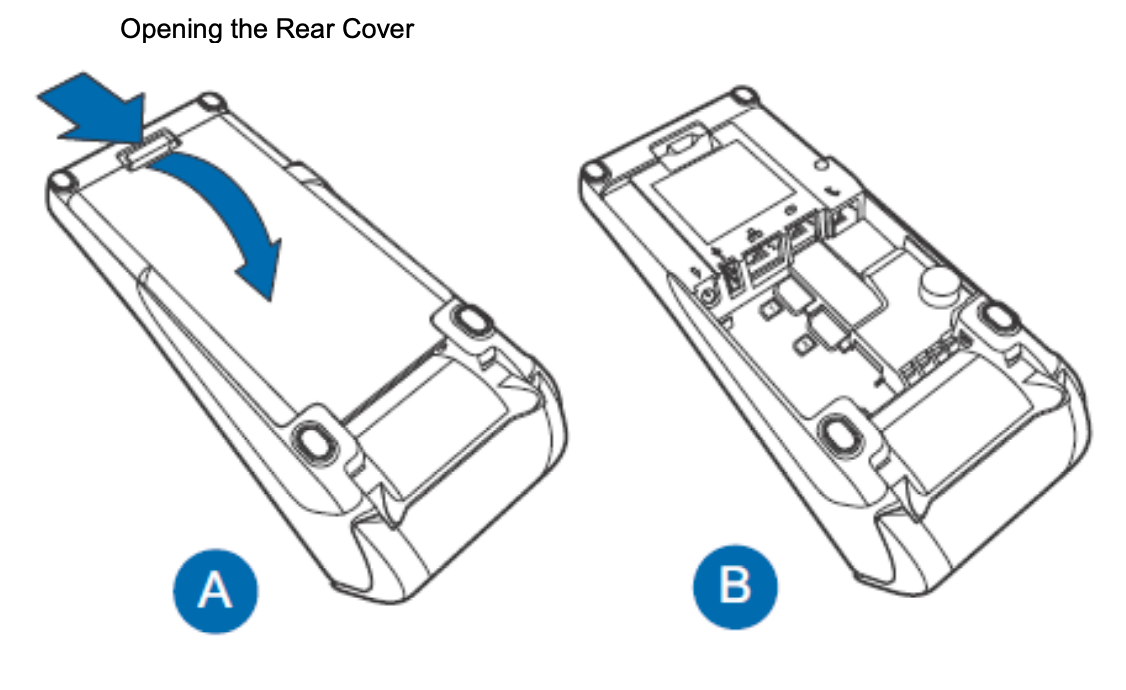
Power and Communication Ports
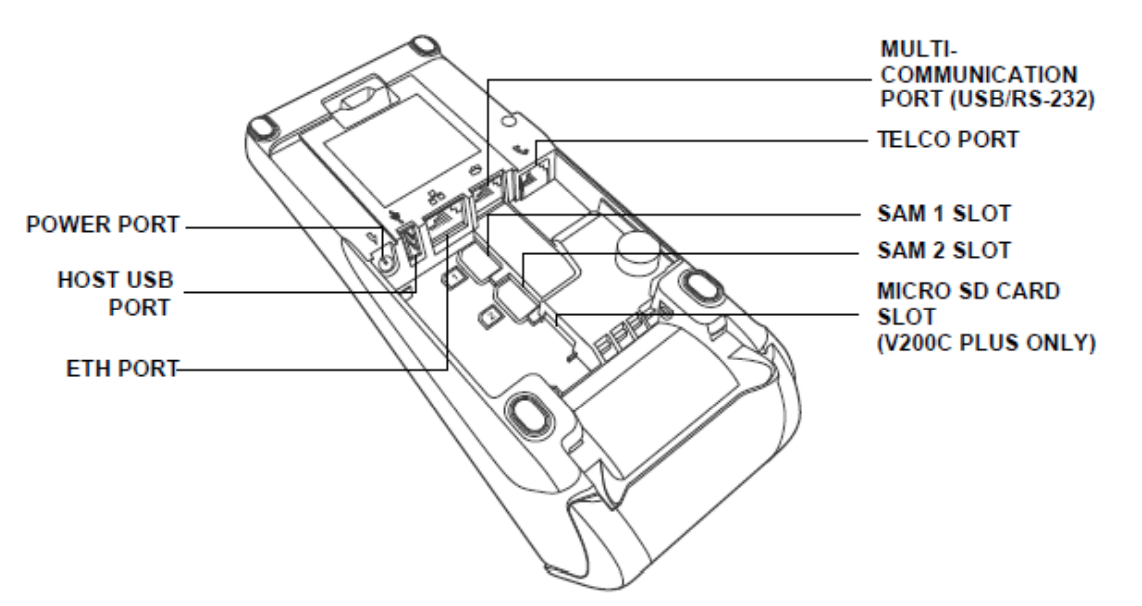
The following connection ports are the most commonly used for connectivity.
Ethernet Port
• Ethernet cable to router, hub or switch
• Multi-Communication Port (USB/RS-232)
• PIN Pads
This article is a Verifone V200C Terminal Overview, for more information please visit the other articles here.
