|
Getting your Trinity Audio player ready...
|
Follow these easy steps to conduct a Verifone V200C Contactless Sale.
1. To initiate the Sale payment, enter the required amount.
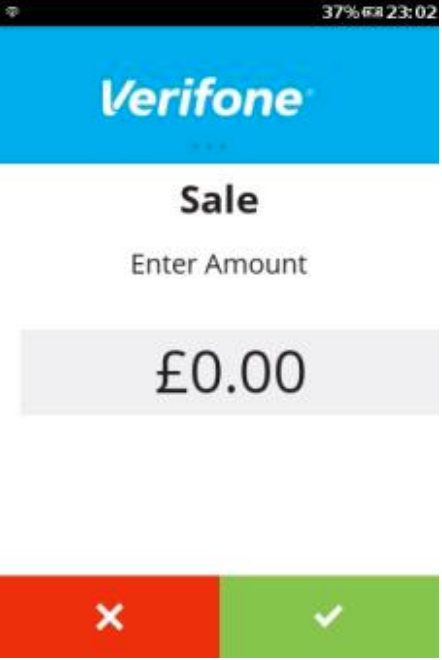
2. After the amount is entered, press the “Green” button or “Green Circle” button to start the transaction.
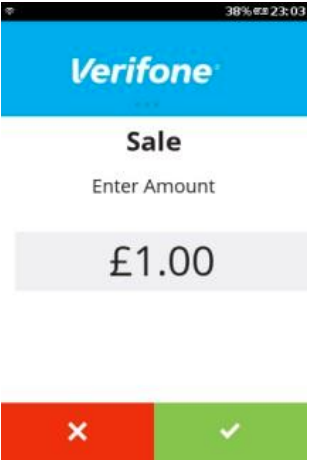
3. Next is the option to add the gratuity, Press “Green” to add gratuity or “Red” to skip.
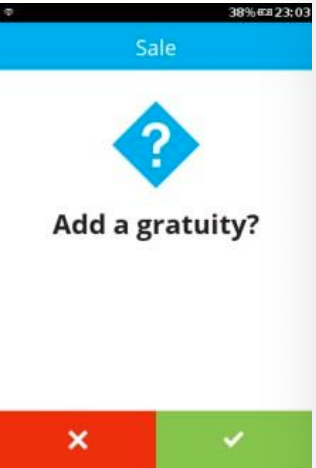
4. On this screen, the user can choose the card payment method, i.e. Tap for contactless, Swipe for MSR or Insert for ICC transaction. In this example, we are showing a CTLS transaction.

5. After the card has been tapped the device will show “card read ok”.
6. After the transaction have been approved, the terminal will display a confirmation message as shown. Either press “Green Bar” at the bottom of the screen” or press “Green Circle” or “Enter” button to complete.
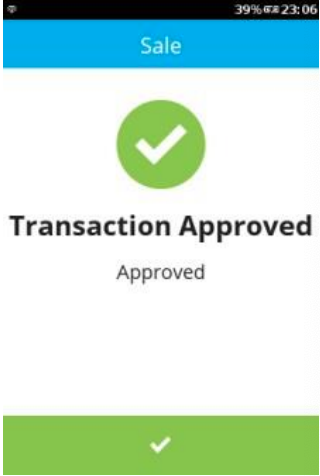
7. The terminal will display the printing message.

8. When complete, the terminal will return to the main menu.

You have now completed a Verifone V200C Contactless Sale. For further assistance, please call our help desk below.
To discover more articles on how to use your Verifone V200C, click here.
