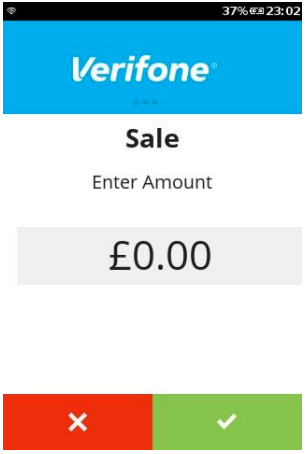|
Getting your Trinity Audio player ready...
|
1. Either press “Green Bar” at the bottom of the screen” or press “Green Circle” or “Enter” button to enter the Main menu.

2. Press “1” to go to the “Log In User” menu.

3. Enter “User ID” and press “Enter” to continue.
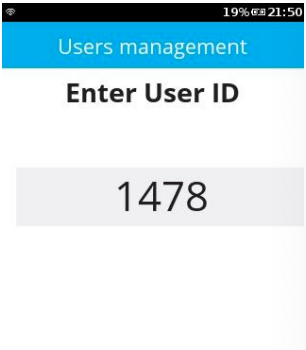
4. Enter “Password” and press “Enter” to continue.
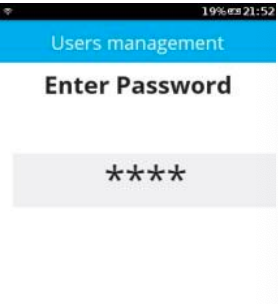
5. The device is now connecting the server.

6. Either press “Green Bar” at the bottom of the screen” or press “Green Circle” or “Enter” button to complete.
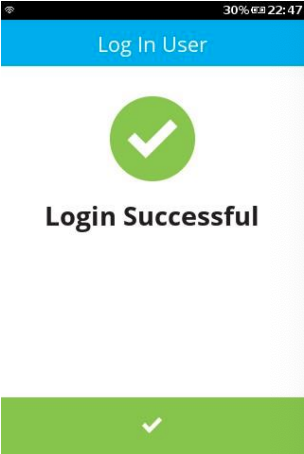
7. After the successful login, the device can accept the payment.