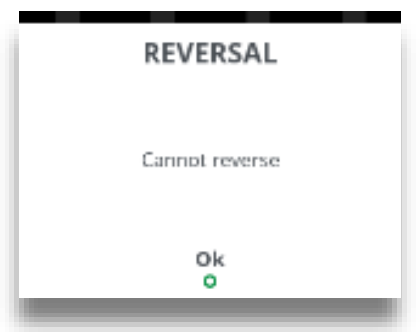|
Getting your Trinity Audio player ready...
|
A reversal is used to correct an error if spotted quickly e.g. amount entered was £1000 but was supposed to be £100. Reversals can only be performed, within 30 seconds of the original transaction completing and before any other function starting. After this, a refund will need to be conducted.
1. Press MENU at the ‘Idle Screen’. Select ‘Reversal’.
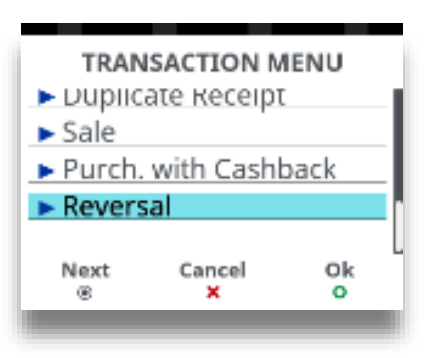
2. The terminal will print a customer receipt.
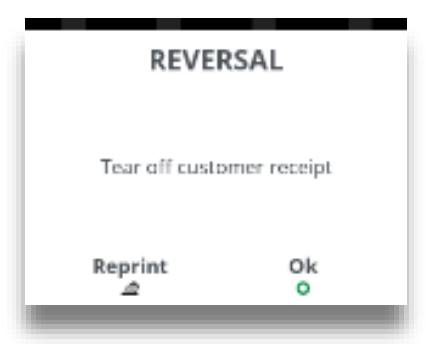
3. The Terminal will contact the acquirer. It will then show reversal accepted.
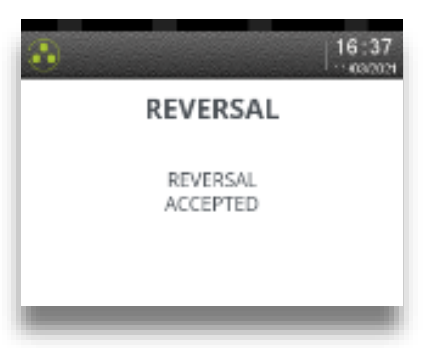
4. Press TICK if the printout is readable else press FEED to print the merchant receipt again.
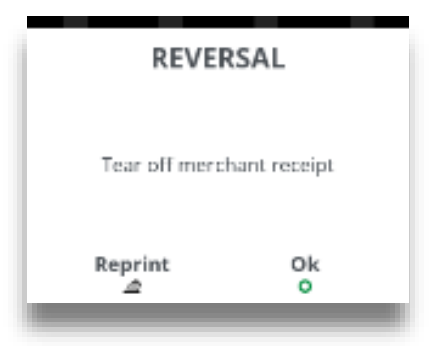
5. If a reversal is attempted after the 30 second window this screen will be displayed. Press TICK to confirm failure.