|
Getting your Trinity Audio player ready...
|
1. Plug the device in using the supplied power supply and log in using the login credentials.
2. Go to the Main Menu (select *) and enter 3.
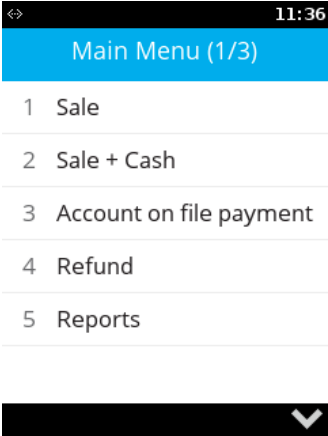
3. Enter the supervisor password.
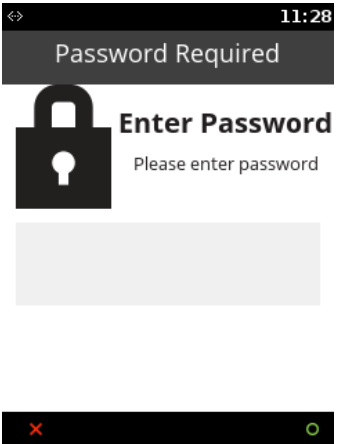
4. Select X or Z Report or enter 1 or 2 as required.
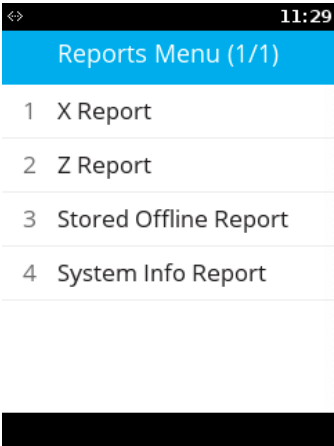
5. Connecting to the Ocius gateway.
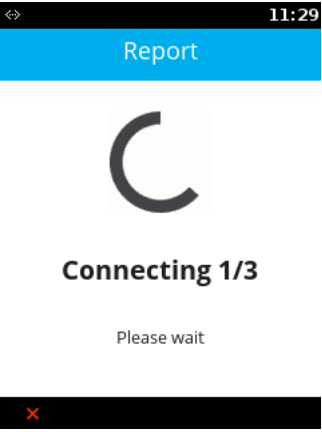
6. A receipt will be printed with the details of the X or Z report.
