|
Getting your Trinity Audio player ready...
|
Use the following steps to replace Verifone V240M Paper Roll. Make sure 57mm x 40mm thermal printer paper roll is used.
1. Unlock the paper compartment by pulling up the latch and swinging the door downwards.
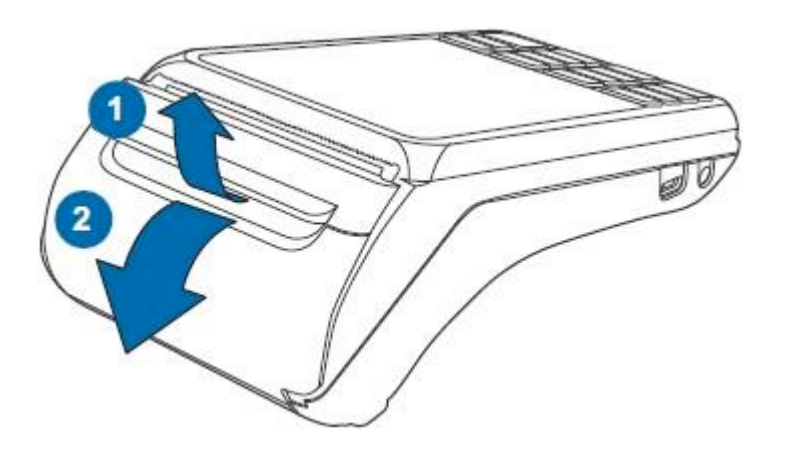
2. Load the paper roll as shown in below, with the edge of the paper on the top of the roll.
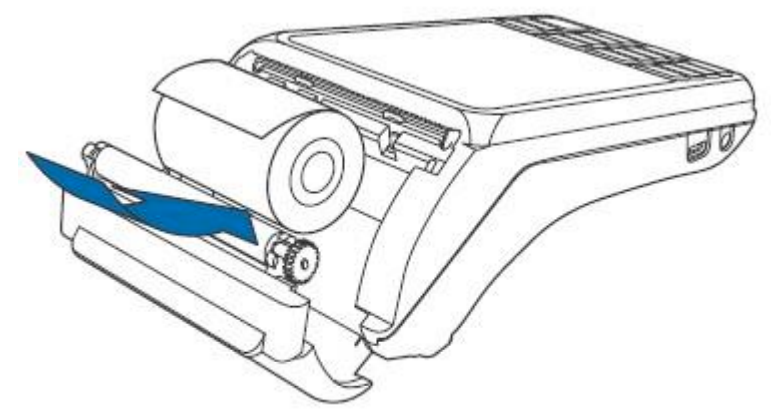
3. Pull a length of paper up over the serrated cutter and close the compartment door.
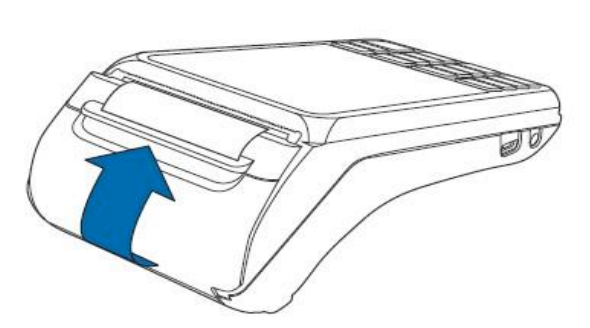
You have now learnt how to Replace Verifone V240M Paper Roll. For further assistance, please contact us.
