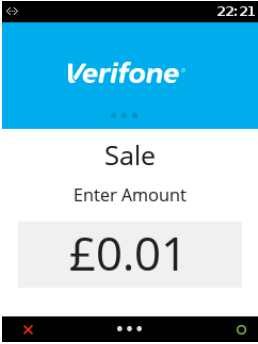|
Getting your Trinity Audio player ready...
|
1. Plug the device in using the supplied power supply and log in using the login credentials.
2. Select Refund or type 2 from the Main menu (select * to get to the main menu) and enter the amount to be refunded when the screen is presented.
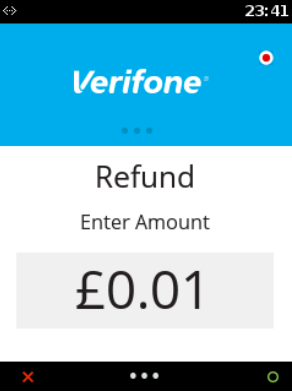
3. Insert, swipe, tap or key enter the card to be refunded.
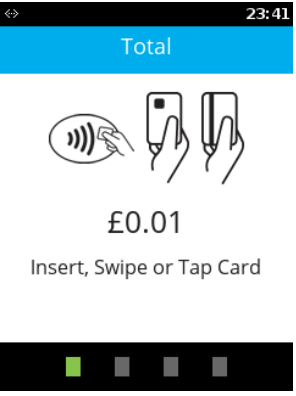
4. Register for account on file if required.
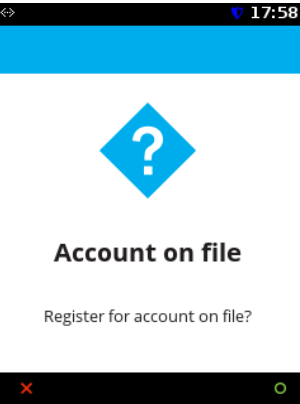
5. The V200c will connect to the Verifone PAYWare Ocius Gateway and seek authorisation.
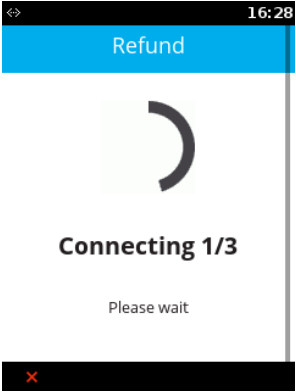
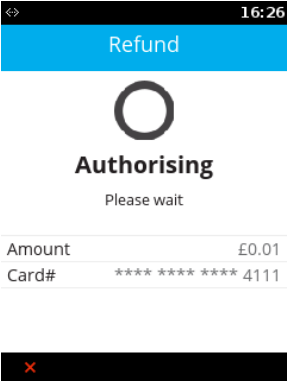
6. A prompt will appear to remove the card.
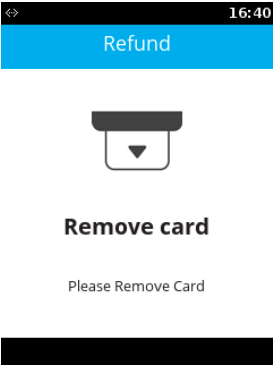
7. A prompt will appear to check that the customer’s signature is valid.
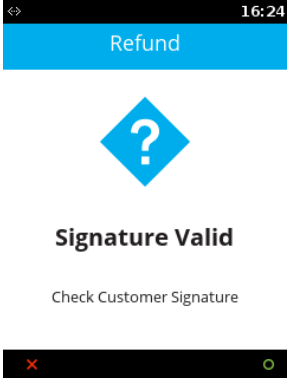
8. If everything is okay, the terminal will connect to the gateway and approve the refund transaction.
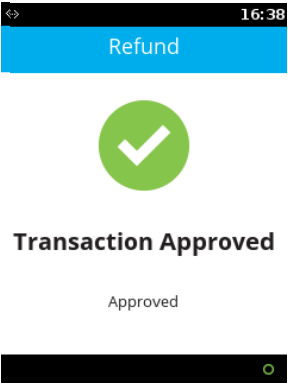
9. Two receipts will be printed: a customer copy and a merchant copy.
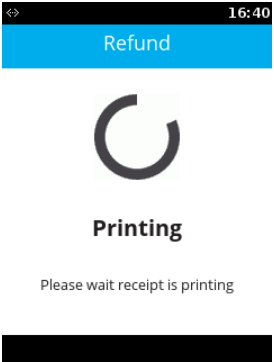
10. The terminal will return to the main idle screen once completed.