|
Getting your Trinity Audio player ready...
|
1. Select REFUND from the transaction menu.
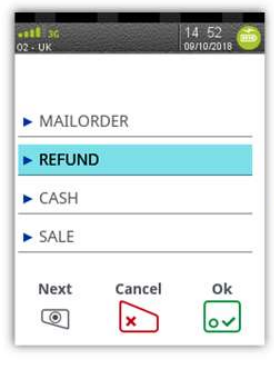
2. Enter the supervisor password and press the green key.
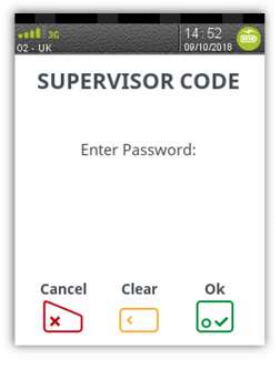
3. The REFUND menu screen will be displayed Enter the sale amount and press green key.
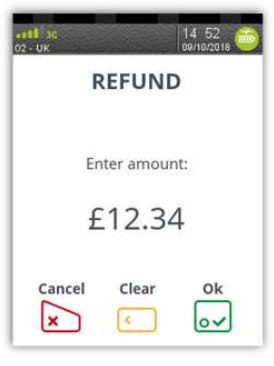
4. Insert / Swipe / Present card screen is displayed.
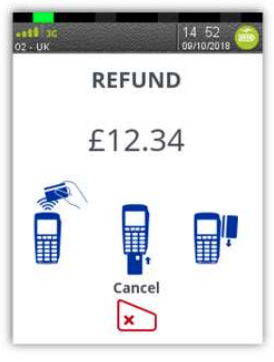
5. Terminal will check the card type.
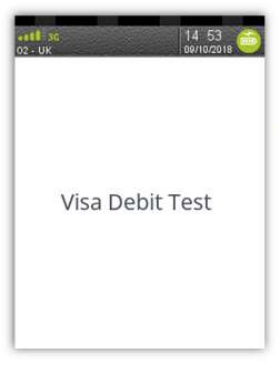
6. Terminal will connect to the host via the mobile network.

7. Refund is accepted by the acquirer.

8. Terminal will print the merchant receipt Ask the customer to sign the receipt.

9. Depending on the acquirer configuration the terminal might request to check the customer signature and press the green key.

10. Terminal will prompt the customer to remove their card. The customer receipt will print.

