|
Getting your Trinity Audio player ready...
|
How to insert a card
- Position the smart card with the gold contacts facing upward.
- Insert the card into the smart card reader slot in a smooth, continuous motion until it seats firmly.

How to swipe a card
- Position a magnetic card with the stripe facing the keypad.
- Swipe it through the magnetic card reader.
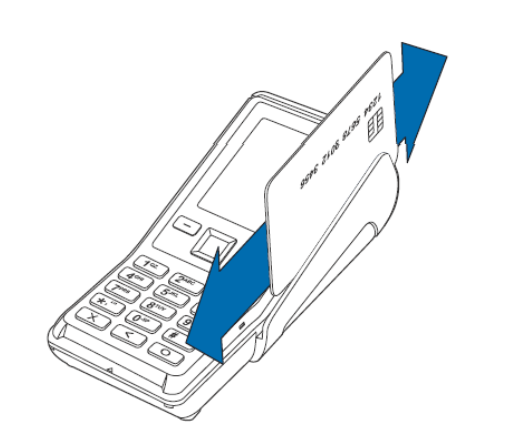
How to process a contactless card
- Gently tap the card onto or hold the card (within 4 cm) against the surface of the display where the contactless logo appears.

