|
Getting your Trinity Audio player ready...
|
Follow the steps below to conduct a Move 3500/5000 Swipe Sale.
1. Select SALE from the transaction menu.
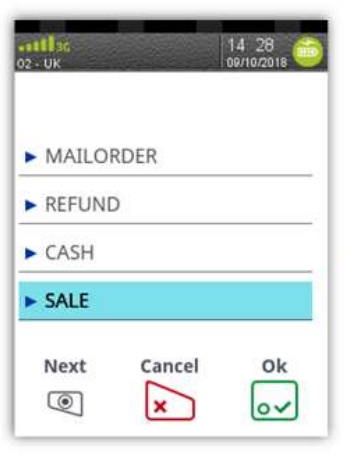
2. Insert / Swipe / Present screen is shown.

3. The SALE menu screen will be displayed.
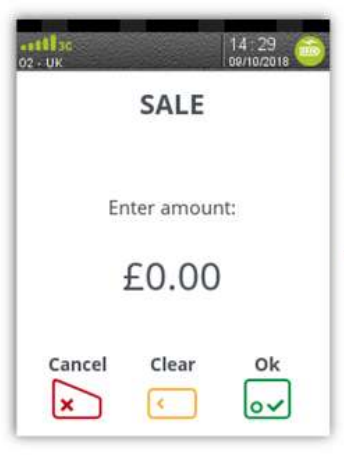
4. Enter the sale amount and press green key.
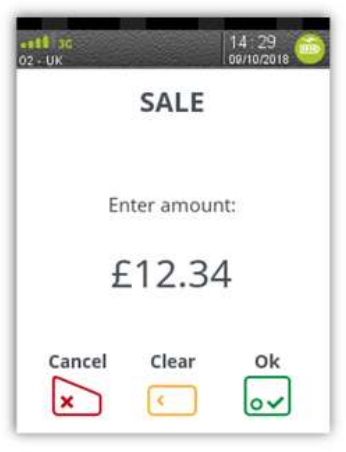
5. Terminal will contact the acquirer.

6. Auth code is returned by the acquirer.

7. Terminal will print the merchant receipt. Tear this off and ask the cardholder to sign it.

8. If signature is a match press the green key.

9. Terminal will print the customer receipt.

You have now completed a Move 3500/5000 Swipe Sale. For more articles on how to use your terminal, click here for Move 3500 and here for Move 5000.
