|
Getting your Trinity Audio player ready...
|
1. From the idle screen press the green key once and select Mailorder.
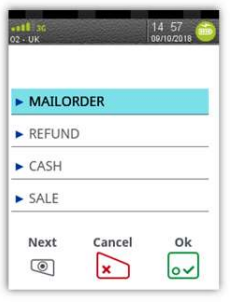
2. Select Sale and press green key.
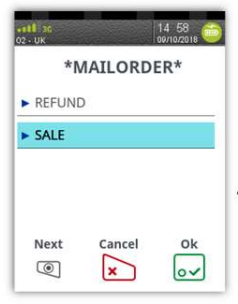
3. Key in the customer’s card number and press green key.
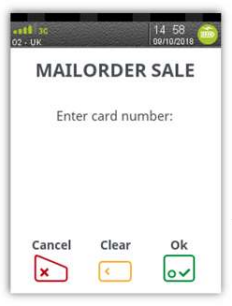
4. Key in the expiry date in MMYY format (1217 for December 2017).

5. Enter three digit code at the back of the card Please note for AMEX four digits are required.

6. If you see this prompt, enter the numbers from the card’s billing address postcode (e.g. 119 for KY11 9JU) and press the green key.

7. If you see this prompt, enter the numbers from the card’s billing address (e.g. 221 for 221b Baker Street) and press the green key.

8. Enter the sale amount in pence (e.g. 2134 for £21.34) and press the green key. The terminal will connect to the acquirer for authorisation.

9. If the transaction has been authorised then an auth code will be displayed, together with the CSC/AVS check result. You must decide whether to continue with the transaction.

10. Tear off the merchant copy and press the green key.

