|
Getting your Trinity Audio player ready...
|
The Vega 3000 family of terminals allow transaction types for use in the hotel industry. These transaction types are also relevant for other merchant categories such as car rentals. The transaction is performed in two parts: a ‘Pre-Authorisation’ and a confirming ‘Completion’.
Hotel and Rental configuration, Express Check-Out feature (that allows Customer Not Present check-out) and Tipping features are not available unless requested and agreed with your bank.
Pre-authorisation – Check-in
The Pre-Authorisation is performed during check-in. The final bill is estimated and the cardholder’s account checked for sufficient funds. The estimated amount is reserved in, but not taken from, his/her bank. The funds are eventually taken using a Completion transaction when the cardholder settles his/her bill on check-out. There are, of course, other situations where these transactions would be useful.
A Pre-Authorisation transaction must be completed within a set amount of time. If not completed within this period it will become invalid and reallocated funds will return to the cardholder’s account. Your bank can advise you on this time limit.
The value of the Completion must also be within a specified range of the original PreAuthorisation (not dramatically different). Your bank can advise on the upper and lower variances allowable.
Step 1
Select the ‘PRE-AUTH’ transaction type from either the Transaction Menu or the ‘TRANS’ option of the Terminal and Reports Menu. The exact location will be dependent upon your terminal’s configuration. Type in the Pre-Authorisation amount in pence and press the green ‘OK’ key.
Example: Typing in 1000 equates to a value of £10.00.
Please note: If a mistake is made entering data, the last digit can be deleted by pressing the yellow ‘ARROW’ key.
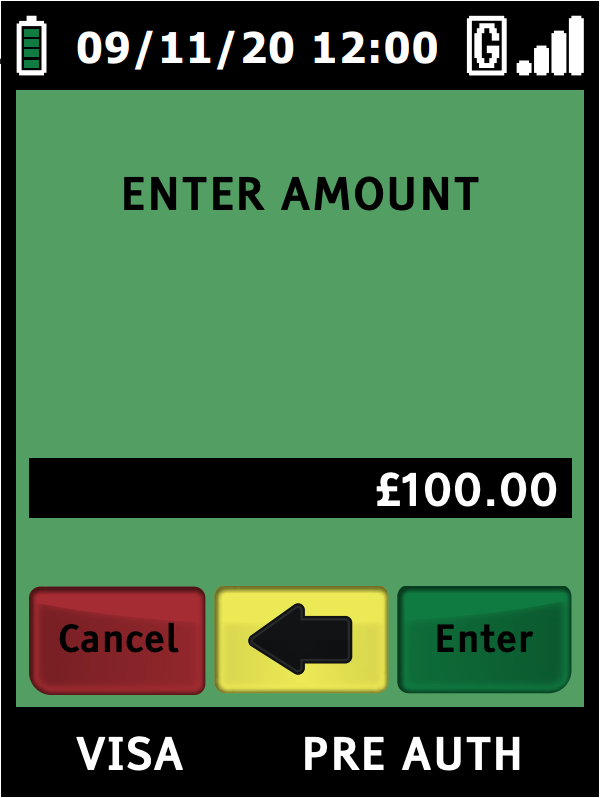
Step 2
The terminal will prompt for the cardholder’s card to be inserted or swiped. The transaction will continue in the same way as a normal Chip and PIN Sale.
Example of Pre-Authorisation Receipt
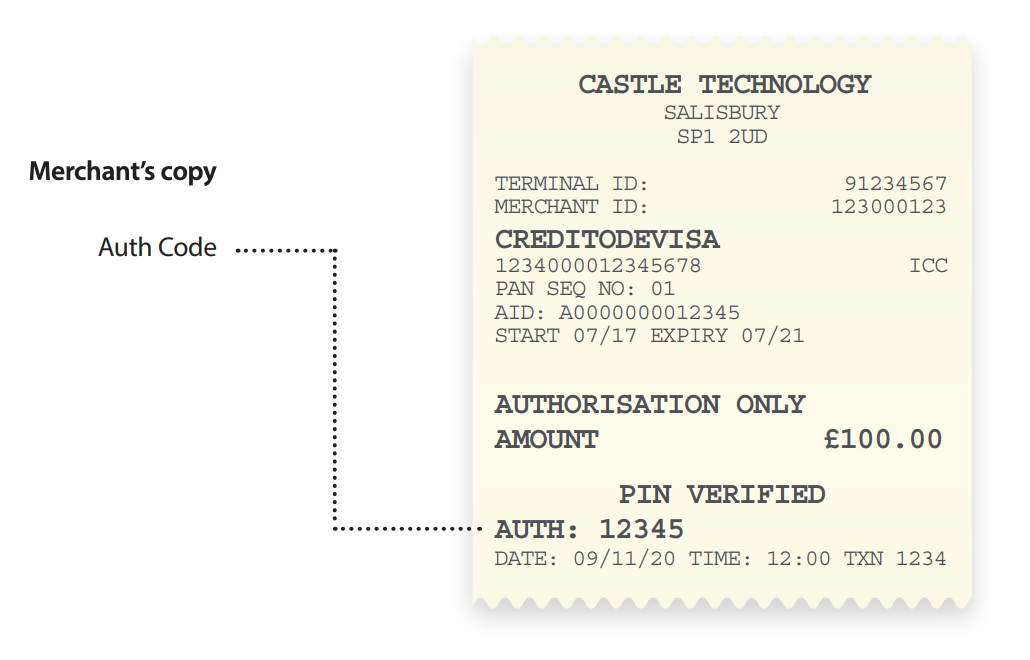
IMPORTANT:
The merchant receipt must be kept in a safe place as you will need to refer to the ‘AUTH’ number when performing the Completion transaction.
If the estimated amount used for the Pre-Authorisation is no longer adequate to cover the estimated final bill, incremental authorisation should be performed, e.g. for an extended stay.
This may be required if the Pre-Authorisation expires (your bank must advise on how long Pre-Authorisations remain valid). An incremental Pre-Authorisation is performed in exactly the same way as a Pre-Authorisation above.
Completion – Check out
A Completion transaction is performed at the end of a stay to debit funds from the card holder. For a rental environment, this will be when the vehicle is returned. In order to perform a Completion transaction, a Pre-Authorisation must have been previously performed using the same card. You will need the authorisation code from the most recent Pre-Authorisation receipt relating to this transaction. You do not need to use the same payment terminal as was used for the Pre-Authorisation.
Step 1
Select the ‘Completion’ transaction type from either the Transaction Menu or the ‘TRANS’ option of the Terminal and Reports Menu. The exact location will be dependent on your terminal’s configuration. Insert the Chip Card into the terminal’s Chip Card reader or PIN Pad (if fitted).
OR
Type in the card number. If the card number is keyed the terminal will prompt ‘Customer Present’. For an Express Check-Out select ‘NO’ by pressing the red ‘CANCEL’ key, otherwise select ‘YES’ by pressing the green ‘ENTER’ key.
Step 2
Type in the Pre-Authorisation amount in pence and press the green ‘OK’ key. If you performed incremental Pre-Authorisations, then you must enter the total value of all Pre-Authorisations on this card.
Example: Typing in 1000 would equate to a value of £10.00.
Please note: If a mistake is made entering data, then the last digit can be deleted by pressing the yellow ‘ARROW’ key.
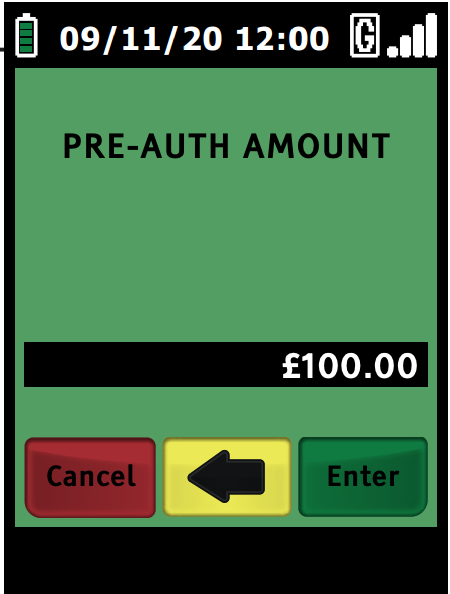
Step 3
Type in the Completion amount in pence (or cents for ROI) and press the green ‘OK’ key.
Example: Typing in 1000 would equate to a value of £10.00.
Please note: If a mistake is made entering data, the last digit can be deleted by pressing the yellow ‘ARROW’ key.
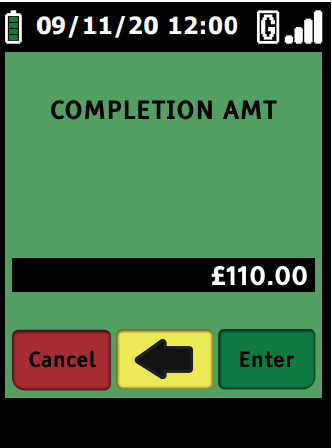
Step 4
Completion amount confirmation is requested by pressing the green ‘OK’ key.
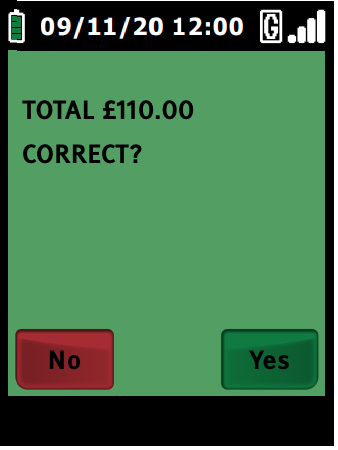
Step 5
Refer to the receipt for the latest Pre-Authorisation on this card and note the ‘AUTH’ code printed near the bottom. Key this ‘AUTH’ code and press the green ‘ENTER’ key. The terminal will now connect to your acquirer and display progress. If the transaction is approved, the Approval Code will then be displayed and the terminal will print the merchant’s copy of the receipt.
Step 6
Remove the card and the merchant’s copy of the receipt and press the green ‘ENTER’ key. The terminal will then print the customer’s copy of the receipt.
Step 7
Tear off the customer’s copy and hand it to the cardholder. For an Express Check Out or No-Show, you must mail this to the cardholder.
Express Check-out
Express Check-Out is performed in the same way as a normal Completion transaction documented above, selecting No at the Customer Support prompt.
Note: You will require agreement from your Customer Services to perform Express Check-Out transactions.
Additional Charge after Check-Out and No-Show
Any additional charges identified after Check-Out or charges arising from a No-Show situation should be processed as separate card not present Sale transactions.
Tipping
It is possible to activate tipping at Check-Out. In this case the terminal will prompt for a Base Amount then, a Tip Amount before confirming the transaction. Please contact your Customer Support if you require the tipping feature.
An example Hotel Mode transaction is as follows:
A hotel charges £100 per night for a room. A customer arrives at the hotel and indicates that they will be staying for five nights. A Pre-Authorisation is performed for £500. Before checkout the customer indicates that they will be staying for an additional two nights. Because this is a significant portion of the original bill the hotel chooses to perform a top-up authorisation. This is for £200 for the extra two nights. Whilst at the hotel the customer spends £10 in the bar each night bringing the total bill to £770. The Completion transaction is performed with the Pre-Authorisation amount of £700 (the sum total of the previous authorisations) and the authorisation code from the second Pre-Authorisation. The final amount entered for the transaction is £770.
