|
Getting your Trinity Audio player ready...
|
This short guide provides you with a Desk 3500 Terminal Overview.
Contents of box
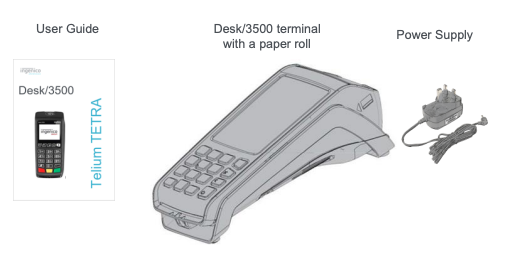
Please note: The power supply unit provided for use with the Ingenico Desk 3500 terminals is specific to the terminal. Do not use any other power supply.
Terminal Overview
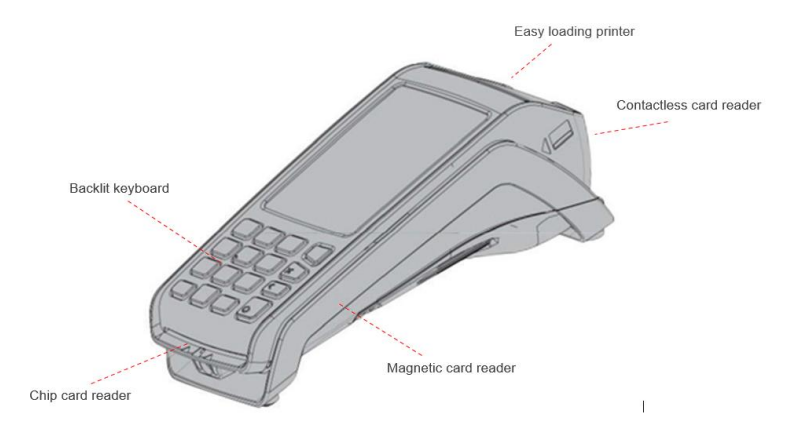
The Desk 3500 is an Ethernet capable device and requires network access to install.
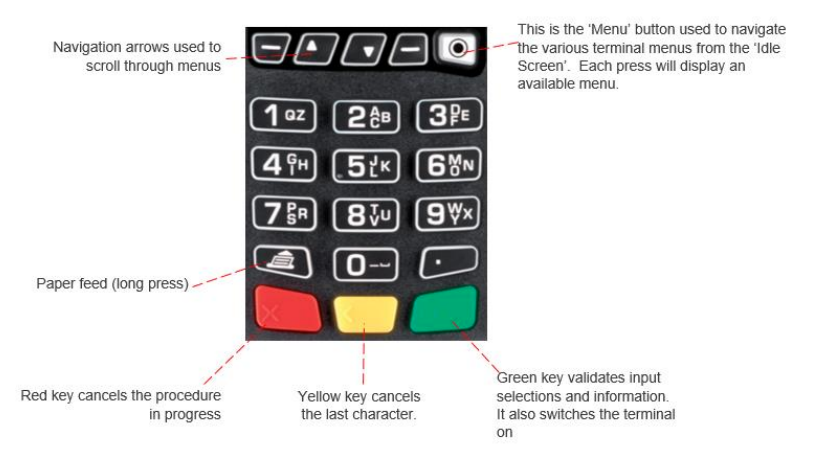
Please note: Some keys can have other functions depending on the applications on the terminal.
Switching the Terminal On/Off
To power on or power off the terminal, connect or disconnect the power supply. Before using the terminal, always check the paper roll is present.
Terminal Location
Place the terminal on flat surface near an electric socket and near to an Ethernet socket. Place the terminal far from any very hot zones; protect it from vibrations, dust, damp and electromagnetic radiation (computer screen, anti-theft barrier etc).
Terminal Connections
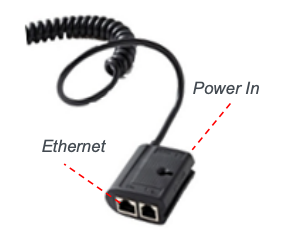
This article is a Desk 3500 Terminal Overview, for more information please visit the other articles here.
