|
Getting your Trinity Audio player ready...
|
Account Verification – Swipe Card
1. Press at the ‘Idle Screen’. Select ‘Verify Account’.
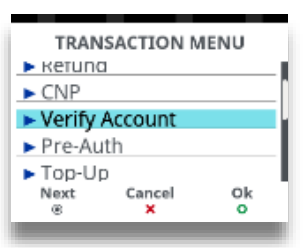
2. Swipe the cardholder’s card.
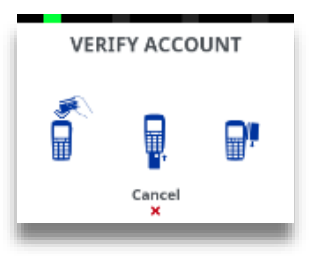
3. The terminal will check the card.

4. Terminal will connect to the host.
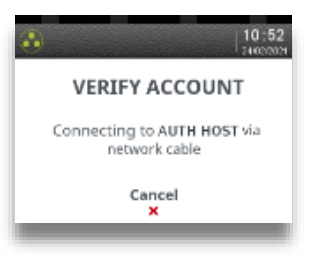
5. Terminal will receive a response from the host.

6. If the account is valid this screen is shown. Terminal will print the cardholder receipt.
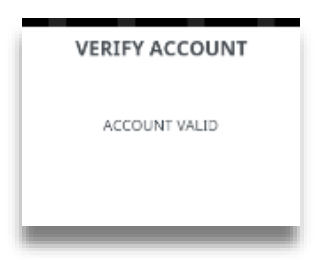
7. Press TICK if the printout is readable; or press FEED to print the cardholder receipt again.
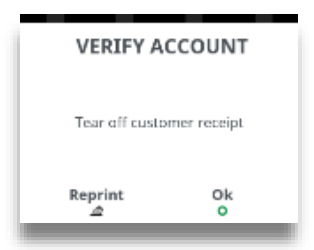
8. Check Signature, press TICK if OK. Press CLEAR if not OK. Press X to Cancel.
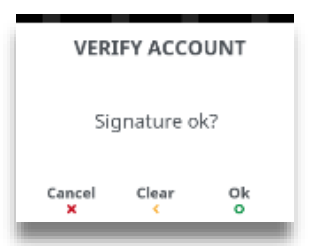
9. Press TICK if the printout is readable; or press FEED button to print the merchant receipt again.
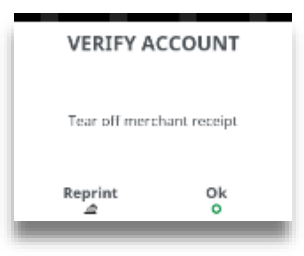
Note: If the account is not valid a screen similar to the following will be displayed:
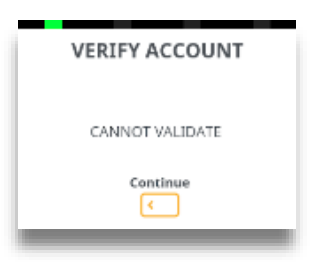
This is a ZERO value transaction. No transaction amount is required.
Account Verification – Chip & Pin Card
1. Press MENU at the ‘Idle Screen’. Select ‘Verify Account’.
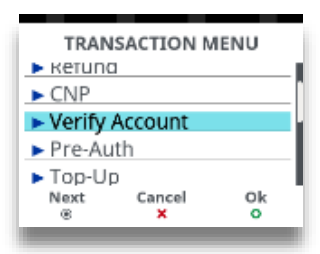
2. Insert the cardholder’s card into the terminal.
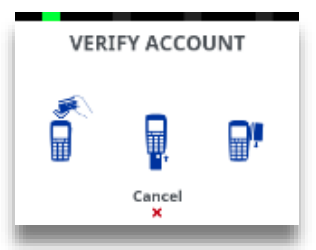
3. The terminal will check the card.
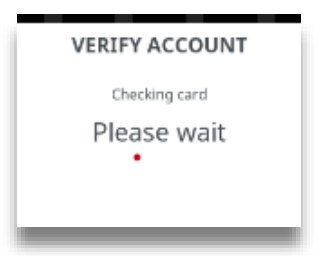
4. Cardholder to enter the PIN code and then press TICK.
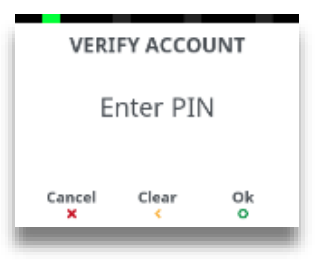
5. Terminal will connect to the host.
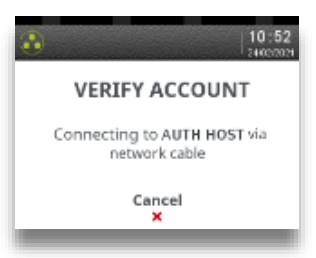
6. If the account is valid this screen is shown.
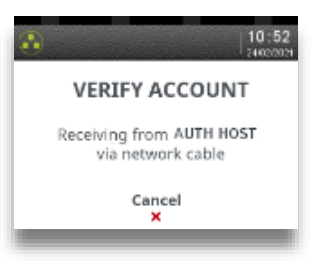
7. Terminal will print the cardholder receipt. Press TICK if the printout is readable; or press FEED to print the cardholder receipt again.
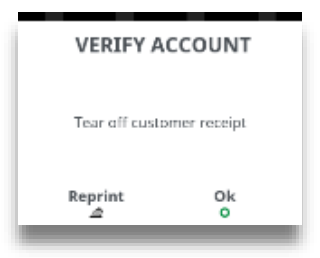
8. Remove the card from the terminal.

9. Terminal will print the merchant receipt. Press TICK if the printout is readable; or press FEED to print the cardholder receipt again.
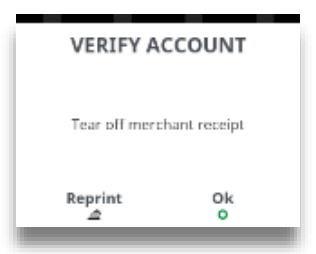
Note: If the account is not valid a screen similar to the following will be displayed.
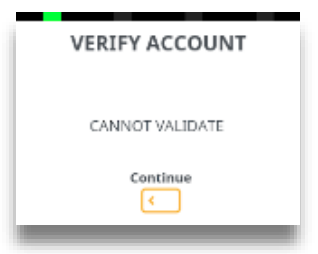
This is a ZERO value transaction. No transaction amount is required.
