|
Getting your Trinity Audio player ready...
|
The below section will cover how to set up GPRS on your device. Prior to following these steps ensure there is a valid SIM card in your device. These instructions will provide the details for the Verifone default SIM cards.
1. Either press “Green Bar” at the bottom of the screen” or press “Green Circle” or “Enter” button to enter the Main menu.
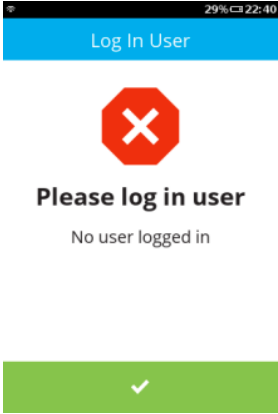
2. Press “3” to go to the “Supervisor” menu.
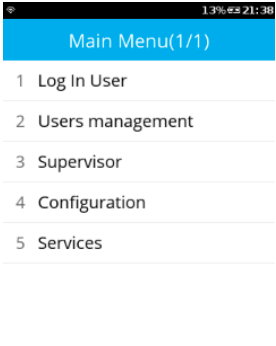
3. Enter the Supervisor’s password.

4. Press “2” to go to the “Communication” menu.
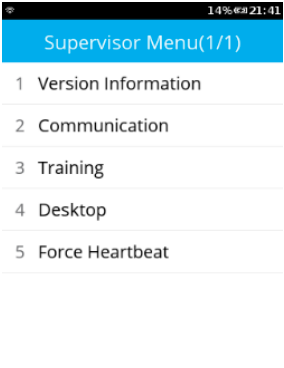
5. In “Communication Panel” menu, slide the finger on the screen upward to view the remaining options.
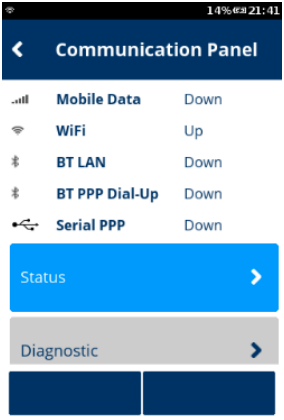
6. Select “Configuration” option. It should go to the “Configuration” menu.

7. In the “Configuration” menu, select “Network Interface” option.

8. In the network interface menu select “Mobile Data” option.
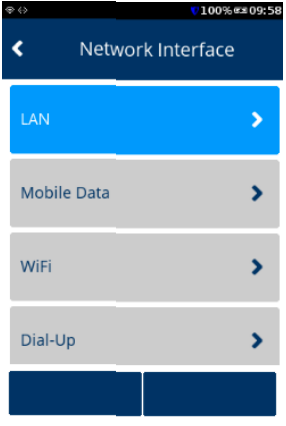
9. In mobile data select “Mobile settings”.
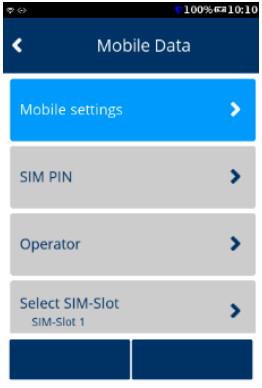
10. In the mobile settings you will see the following screen.
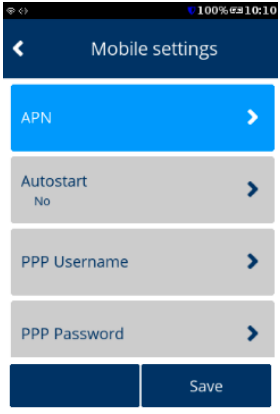
11. Set the APN: Verifone Telenor Sims – verifone.inc.cxn

12. Set the autostart to yes if you need it to always be on.
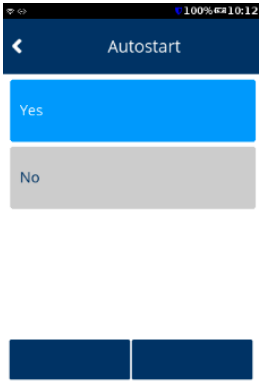
13. Set PPP username: Verifone Telenor Sims – Blank
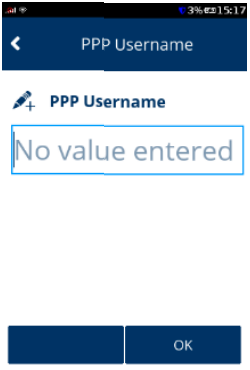
14. Set PPP Password: Verifone Telenor Sims – Blank
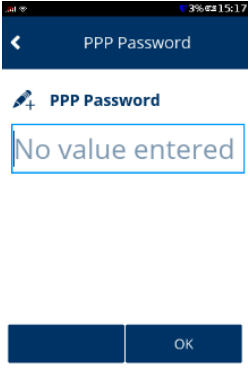
15. Press save.
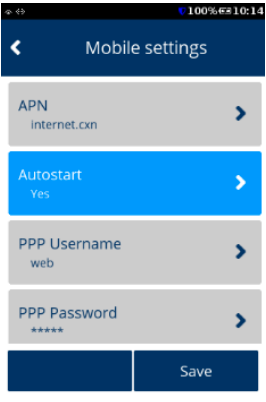
16. Device will then ask if you’d like to apply these settings on your interface, select yes.

Your GPRS is now setup and working.
