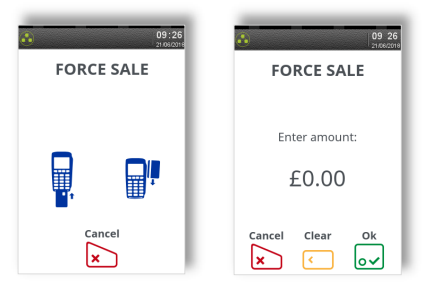|
Getting your Trinity Audio player ready...
|
Note: You must ensure that this option is enabled on your acquirers Merchant Account. Contact your acquirer to ensure that this option is available to you; this option may not be available for all account types.
The Forced Transaction function allows for the completion of a transaction following a referral or voice authorisation. It also provides the opportunity to capture the details of transactions authorised by means other than your terminal. For example, card transactions authorised using paper vouchers and calls to the authorisation centre during a power cut, or transactions previously authorised using the Authorisation Only function.
Note: You must have a valid authorisation code before performing a forced transaction.
To perform a forced transaction press the menu key three times, then choose FORCE TRANS. You will be asked to type your supervisor password, and then press enter.
Select the desired transaction type, enter your supervisor password and then select the desired transaction type.
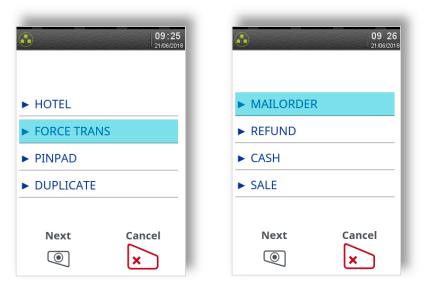
Insert, swipe or key the customer’s card, then follow instructions on the screen.