|
Getting your Trinity Audio player ready...
|
Follow these easy steps to conduct a Desk 5000 Contactless Sale.
1. From the idle screen, enter the amount and press ENTER.
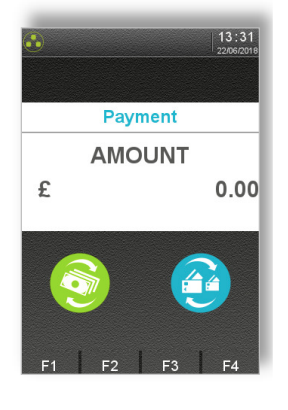
2. Insert / Swipe / Present screen is shown. Present the contactless card.

3. Contactless read is successful when all four status lights are lit and confirmation tone is heard.

4. Terminal connects to the acquirer.
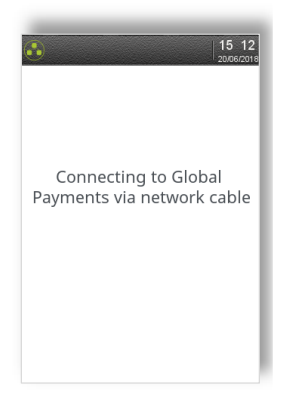
5. Transaction is approved.
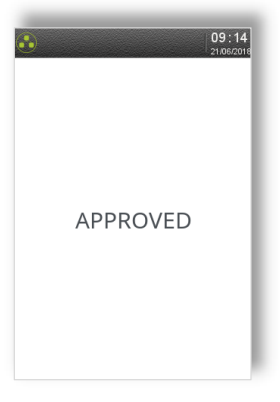
6. Terminal will print the merchant receipt.
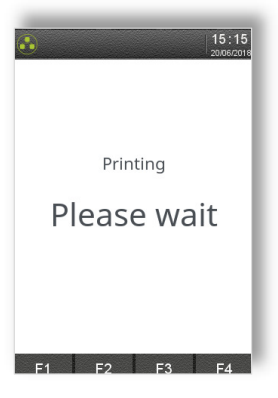
7. Tear off the merchant receipt, the terminal will return to ready screen.
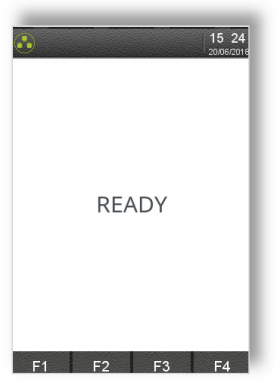
8. If the cardholder requires a receipt, press F1 to print a duplicate.

You have now completed a Desk 5000 Contactless Sale. For further assistance, please call our help desk below.
To discover more articles on how to use your Desk 5000, click here.
