|
Getting your Trinity Audio player ready...
|
Your terminal can be used on a variety of telephone lines, however to use your terminal on some lines you may be required to change the telephone network (PSTN) setting in the terminal. Your terminal is pre-configured so that it may work on a direct telephone connection.
If your telephone line requires you to dial a 9 (for example) to obtain an outside line then you are on a telephone exchange or switchboard and will need to configure the 9 (for example) in the terminal so it is able to dial out of the telephone exchange.
To configure the PSTN prefix, press the menu key twice, and then choose “SUPERVISOR”. You will be asked to type your current supervisor password, and confirm this by pressing the green key, and choose “CONFIG” followed by the “PSTN PREFIX”. Type in the PSTN prefix (typically 9) followed by the green key.
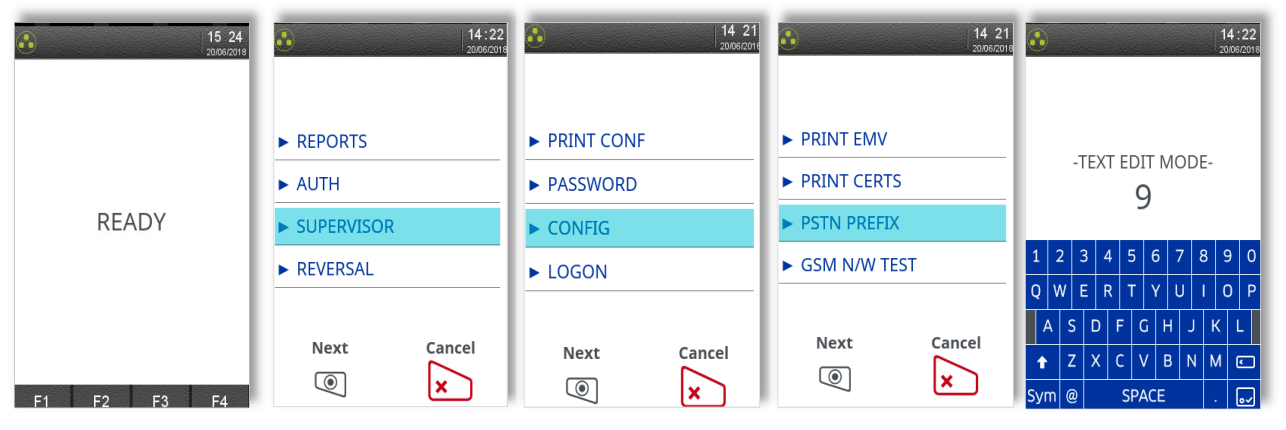
If your telephone line is shared with other equipment, such as a telephone or fax machine, then you will not be able to use your terminal while using the telephone line with the other equipment. It is recommended that your terminal should be used on a dedicated telephone line.
If your telephone line has a voicemail/answering service or call waiting, it is recommended that these features are turned off. It is also strongly recommended that your terminal does not share the line with an alarm system (RedCare line). Your terminal may not function correctly, and it may invalidate your alarm/insurance policy.
If your telephone line has broadband (ADSL) activated on it then you must use an ADSL micro-filter between your terminal’s telephone line lead and your BT socket. For more information on, and to purchase additional ADSL micro-filters you should contact your ADSL internet service provider.
