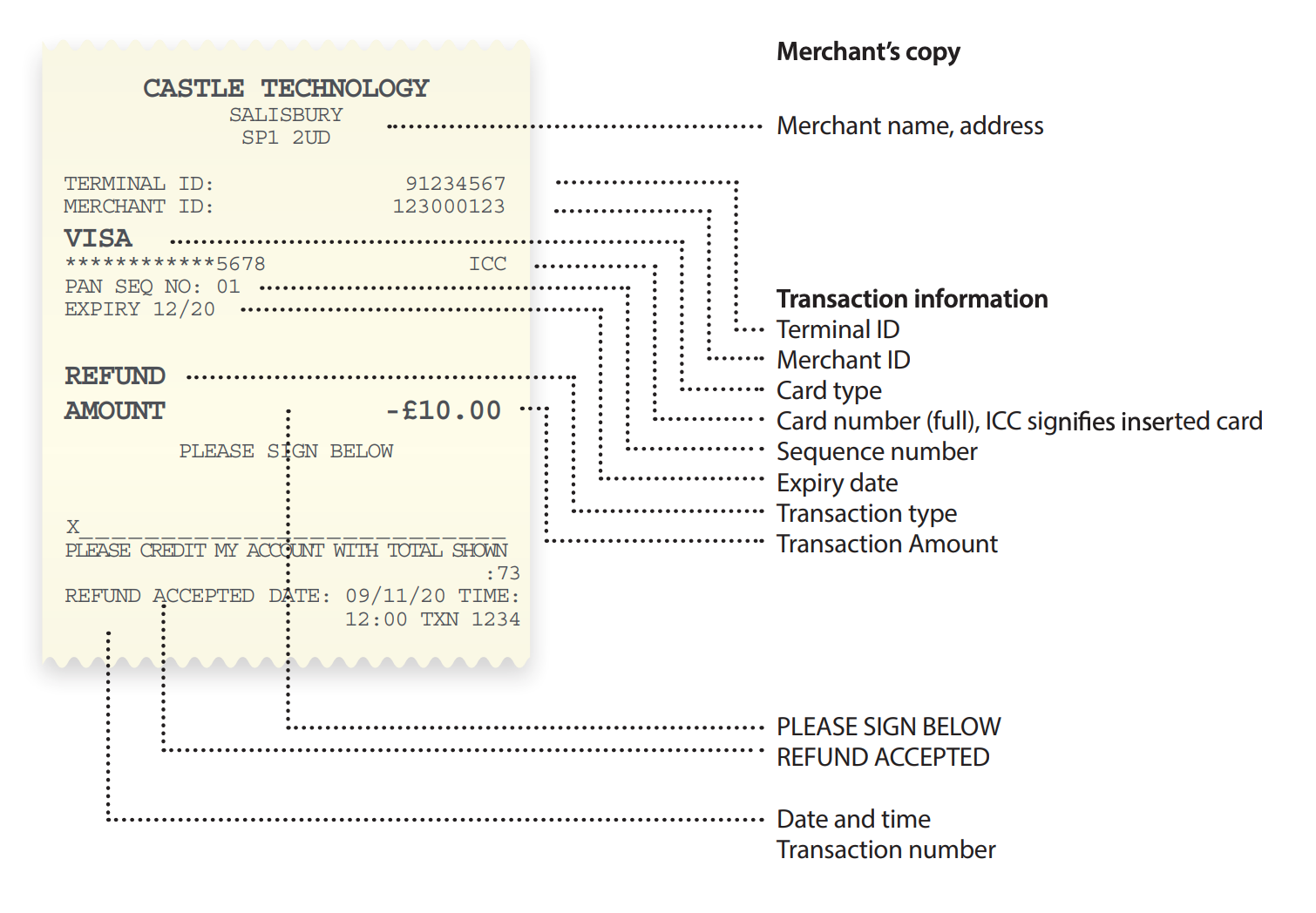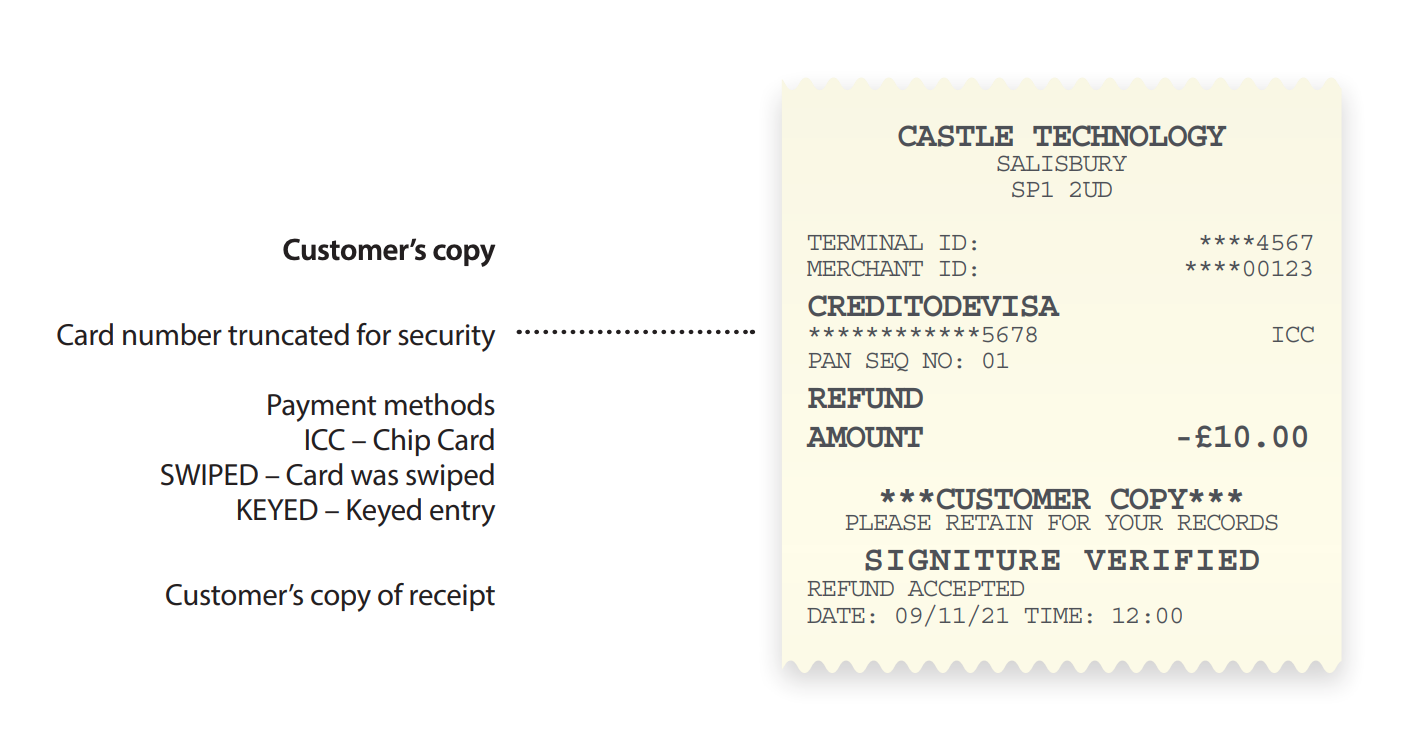|
Getting your Trinity Audio player ready...
|
Step 1
Select the ‘REFUND’ transaction type from either the Transaction Menu or the ‘TRANS’ option of the Terminal and Reports Menu. The exact location will be dependent on your terminal’s configuration.

Step 2
Enter the Refund amount in pence and press the green ‘OK’ key.
Example: Typing in 1000 would equate to a value of £10.00.
Please note: If a mistake is made entering data, the the last digit can be deleted by pressing the yellow ‘ARROW’ key.
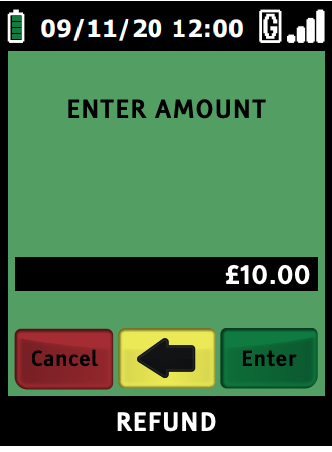
Insert the Chip Card into the terminal’s Chip Card reader.
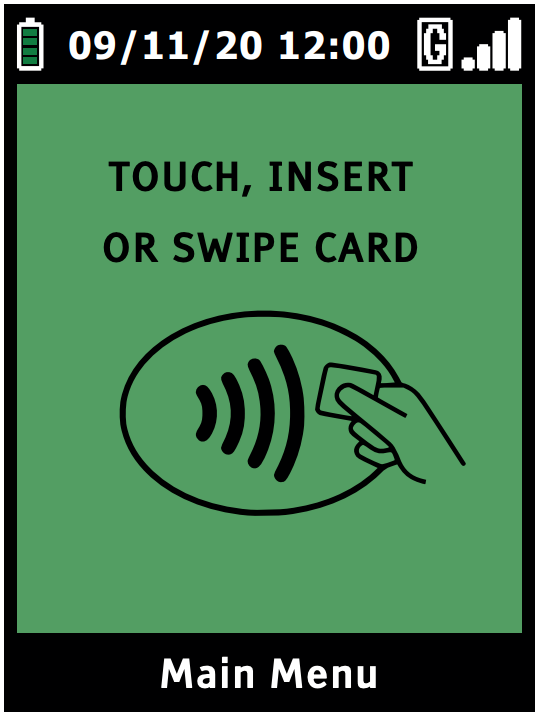
Step 3
The transaction will now complete as per a normal transaction, but the PIN entry phase will be skipped.
Example of Refund Receipt